
Ultimate Dark Fantasy UI V2.0
A downloadable asset pack
Get this asset pack and 11 more for $9.99 USD
Buy Now$4.99 $3.99 USD or more
On Sale!
20% Off
Dark Fantasy UI PACK V2.0
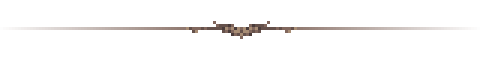
Elevate your souls-like metroidvanian game with this pixel art UI pack, Highly inspired by Elden Ring and Blasphemous. Featuring gothic, immersive design elements, it’s perfect for indie developers seeking a dark, atmospheric interface to match their challenging worlds.
Note ! Font used in the preview is Hewett Tsoi's Free to use Alagard
IMPORTANT : NOT TO BE USED IN NSFW CONTENT
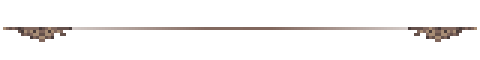
Items Showcase : Boss-Bars
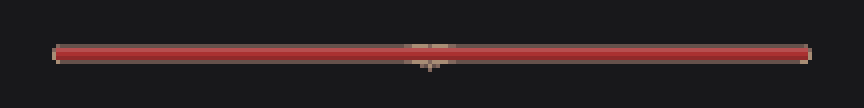
Player-Lifebar :
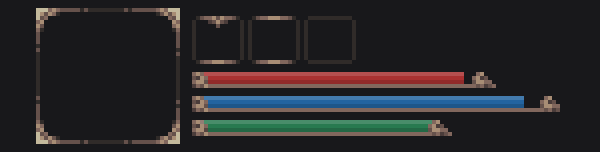
Scalable Screens :


Content of the pack :
- Hud Elements
- Player-Bar
- Health, Mana, Stamina bars
- 3 mini Icon holders for 8x8px icons
- 32x32px Icon Holder for portraits
- Boss-Bars (7 variations) with its fillers
- Scalable Screens (5+ variations)
- Scalable Fade Effect for Pop-up notifications (3 Variations)
- Premade Hud item selectors
- Player-Bar
- Menu Elements
- Premade Item Holders
- multiple Variations of premade 8x8px 16x16px 32x32px item holders for inventories
- Deviders (5+ Variations)
- Buttons (2 states) 4 Variations
- Vertical and horizontal Sliders
- Quadridirectionnal arrows for text navigation and settings
- Loading bars
- Horizontally scalable Title Holder
- Premade Item Holders
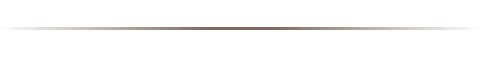
| Status | Released |
| Category | Assets |
| Rating | Rated 5.0 out of 5 stars (4 total ratings) |
| Author | Finnmercury |
| Genre | Adventure |
| Tags | 16x16, 32x32, Dark Fantasy, Graphical User Interface (GUI), Medieval, Metroidvania, Pixel Art, Souls-like, User Interface (UI) |
| Asset license | Creative Commons Attribution v4.0 International |
Purchase
Get this asset pack and 11 more for $9.99 USD
Buy Now$4.99 $3.99 USD or more
On Sale!
20% Off
In order to download this asset pack you must purchase it at or above the minimum price of $3.99 USD. You will get access to the following files:
Ultimate Dark Fantasy UI V2.0 164 kB
Development log
- Dark Fantasy 2.0 GUI/UI PACK RELEASEJan 05, 2025
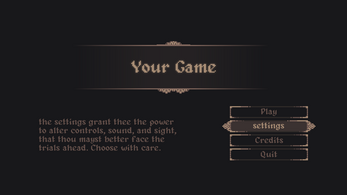

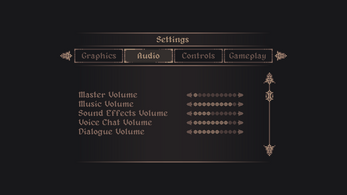
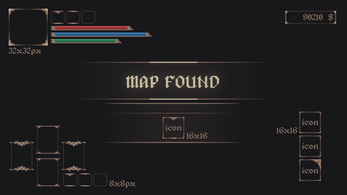

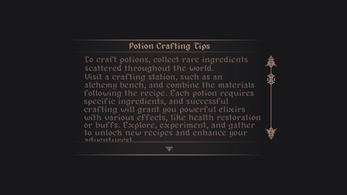
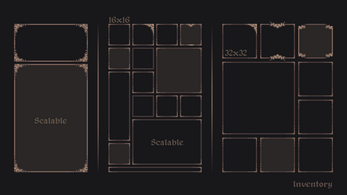

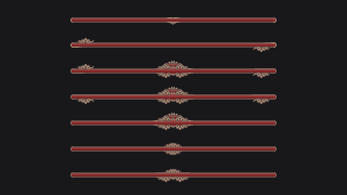
Comments
Log in with itch.io to leave a comment.
how can i scale it up to make it bigger? because when i do it the quality of the image looks bad
im tryna make it so it works for my game make it a bigger res idk how i can just scale it same with the health bar make it like better quality
the problem is how you are importing your assets, these assets are rendered in pixel art resolutions, so its logic that if u import them like normal assets you'll get either blurry or low resolution images, if you are using godot i reccomand watching this video :
erm i took a look at the video im so confued i have never used Godot engine bbefore im on Roblox studio and im tryna make it better quality how would i also scale it to make it longer if i just scale it normally it makes it look bad
I'm not personally familiar with Roblox Studio, but in the engines I use, we typically use a "nine-patch rectangle" for scaling borders or screens. This type of rectangle expands only in specific areas while keeping the borders intact. For example, in the grid below, sections 2, 4, 6, and 8 can stretch, while 1, 3, 7, and 9 remain unchanged.

is there a tool i can use just to scale the up since i cant use the one on Roblox
This is a great UI. I like the preview you have, but I don't see those assets in the pack. For example the scalable inventory I can't find that border anywhere
really appreciate your feedback, im revising it asap, can u screenshot me the scalable border u couldn't find?
Yeah, this is the border as shown in the preview. But I don't see it anywhere else in the folders. I would just crop it out but it's already scaled up a lot for this image. It's very close to the scalable_3.png but the corners are different.
its done! Thank you so much for you feedback, i'v added the missing border, its called scalable_5.png and it is in the scalable screens folder! Thank you for you patience.
Thank you so much! Love the ui, really great work on it.
Im so happy you liked it! tell me what projects or themes you wanna see next!
It is even better than the previous version. Nice job!
Insta-buy.
So kindd of you to leave such a comment! Im so glad You liked it! ♡
Hey, what font are you using in that post?
Hello Maquinare the font used in preview screenshots is called Alagard its a free to use font here's a link for download : https://www.dafont.com/alagard.font
Thank you so much!
If someone buys this, how are you supposed to prevent that?
It's the game developer's responsibility to respect the artist's license. If they purchase an asset, they acknowledge any restrictions, such as prohibitions on NSFW content. If they fail to read the license beforehand, they may be eligible for a refund.
I'm just asking, because this is being sold under CCAI license, which generally doesn't allow restrictions on "Adapt" and "Commercial Use" purposes of the license.. I'm just thinking if someone did use it, you'd probably have a hard time enforcing something that doesn't have a legal basis. Probably should look into utilizing a different license, because you can't really just say "Not to be used in this manner" under the license you're selling it with.
Edit: I bought the bundle pack, your work is great and I'm just playing around with godot for a game concept... I don't do anything NSFW, just throwing out what knowledge I have on the matter.